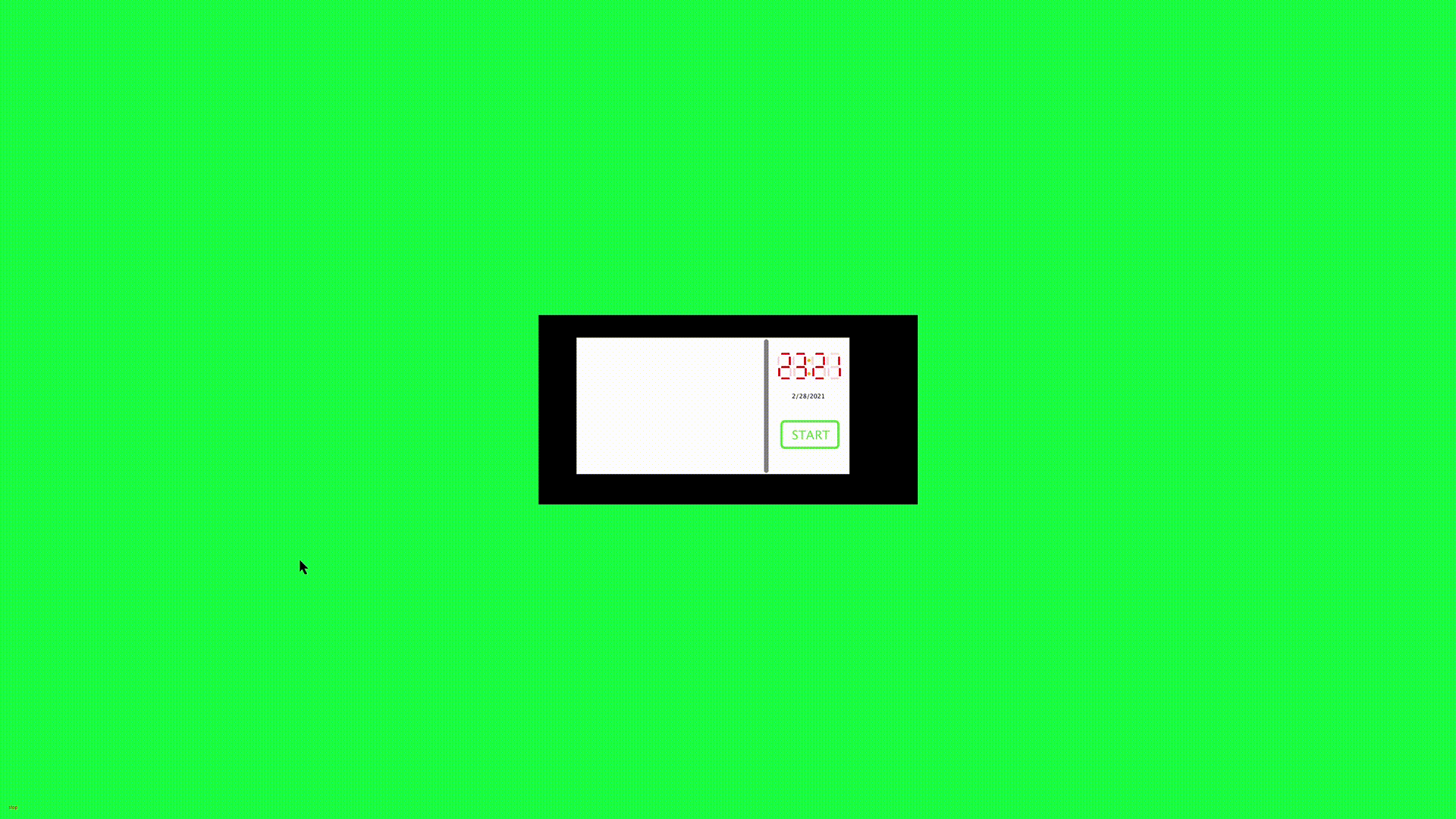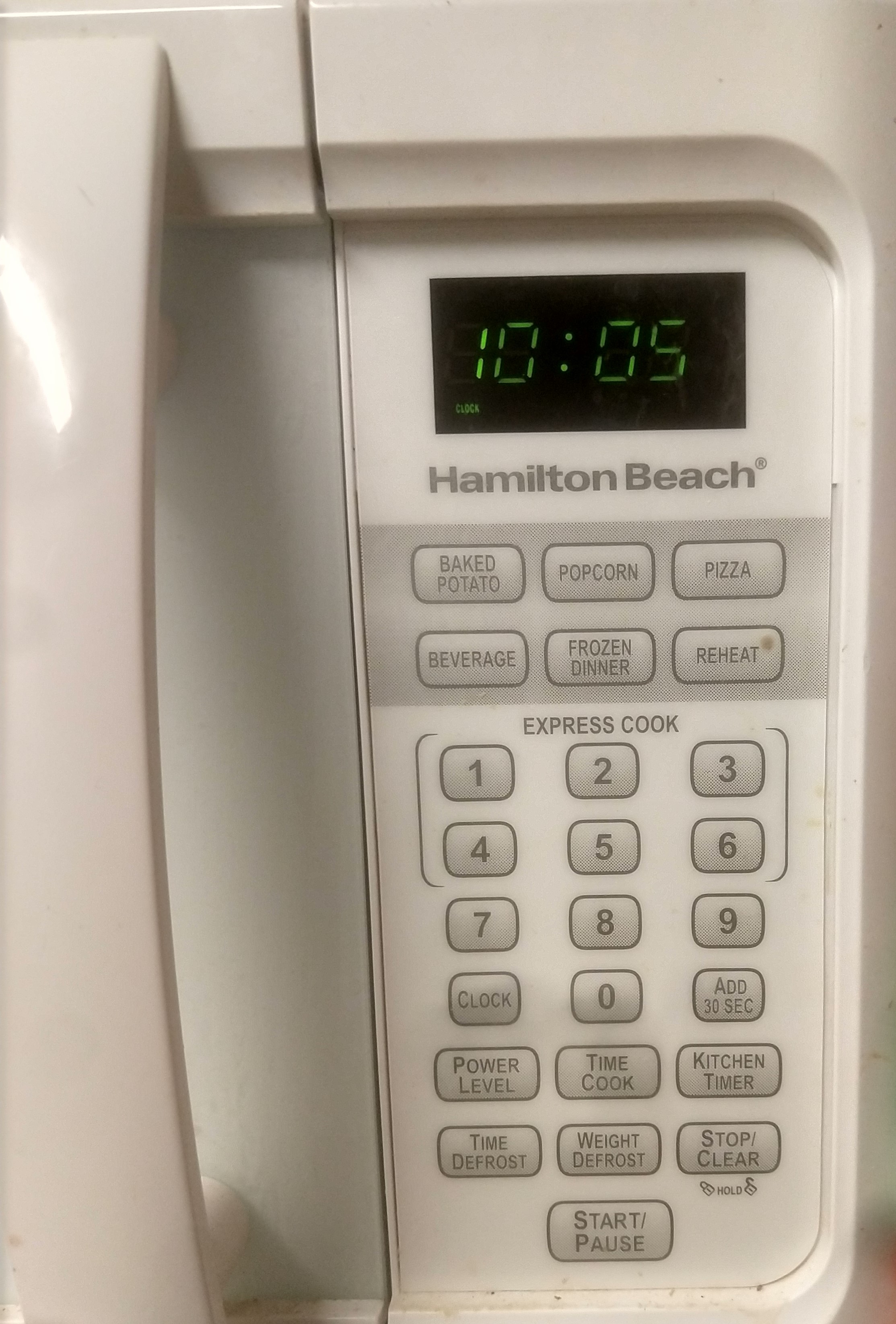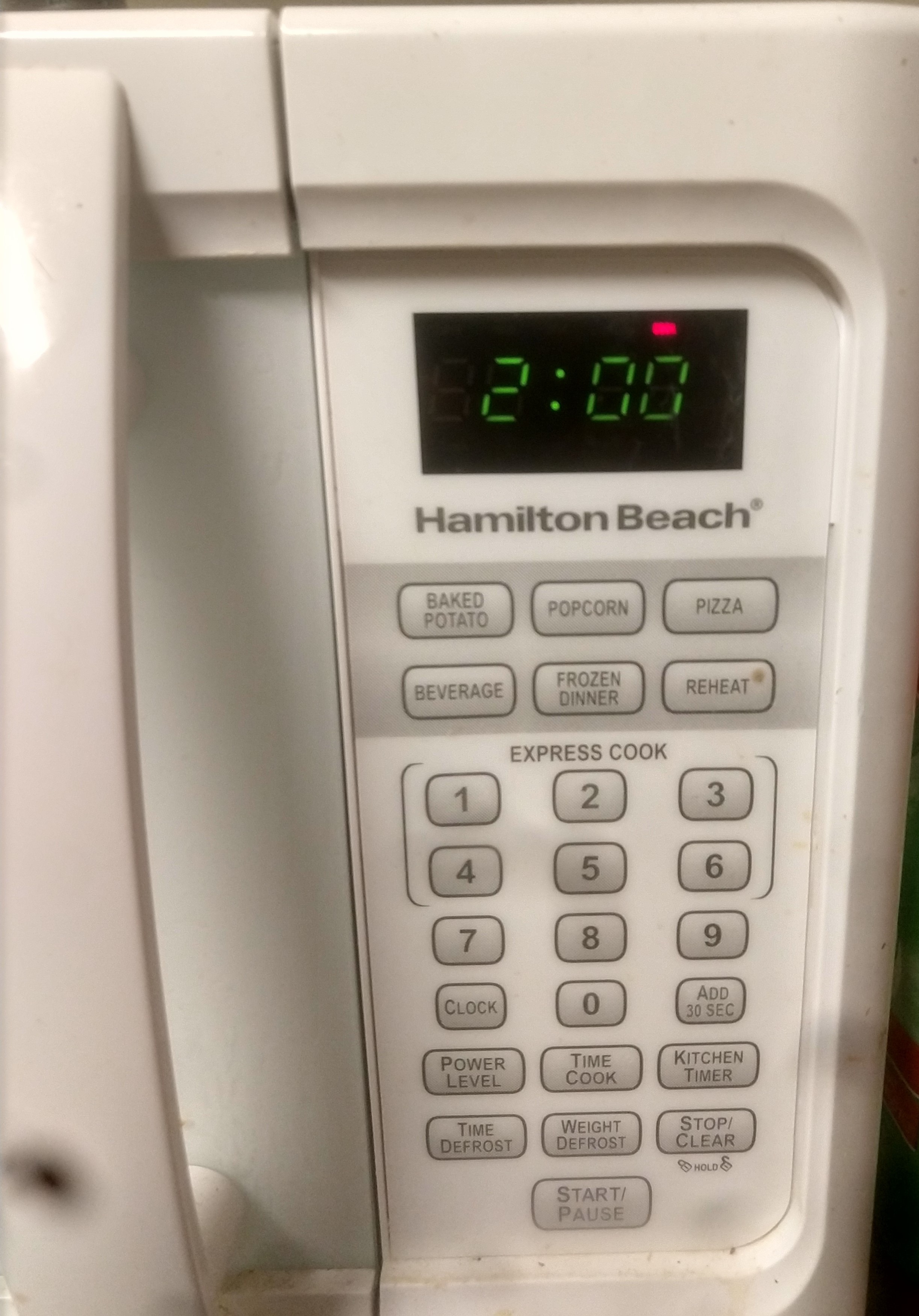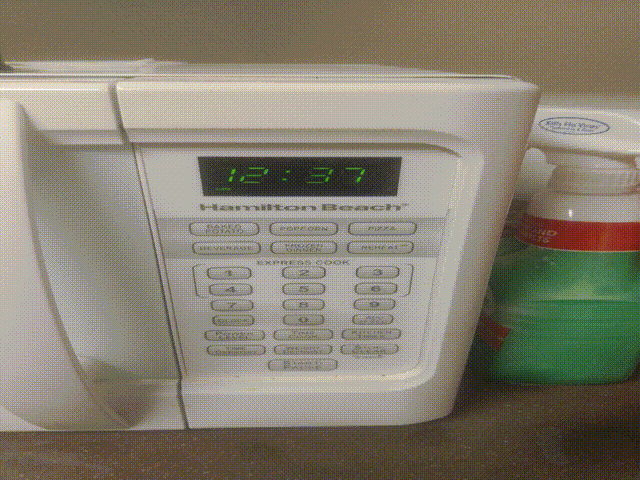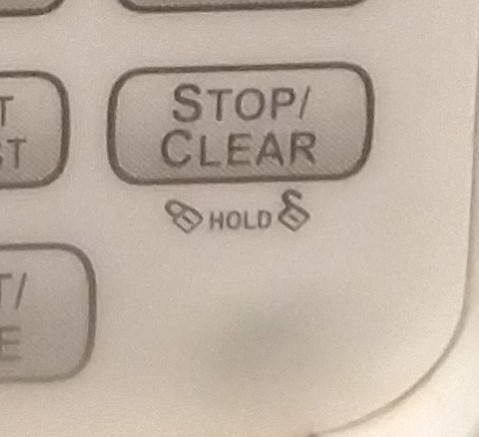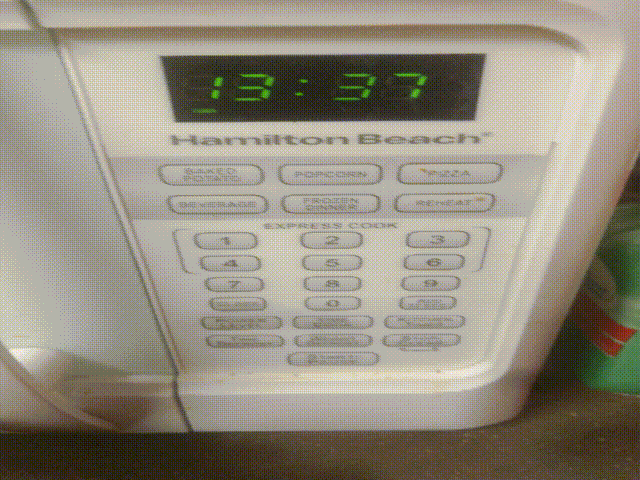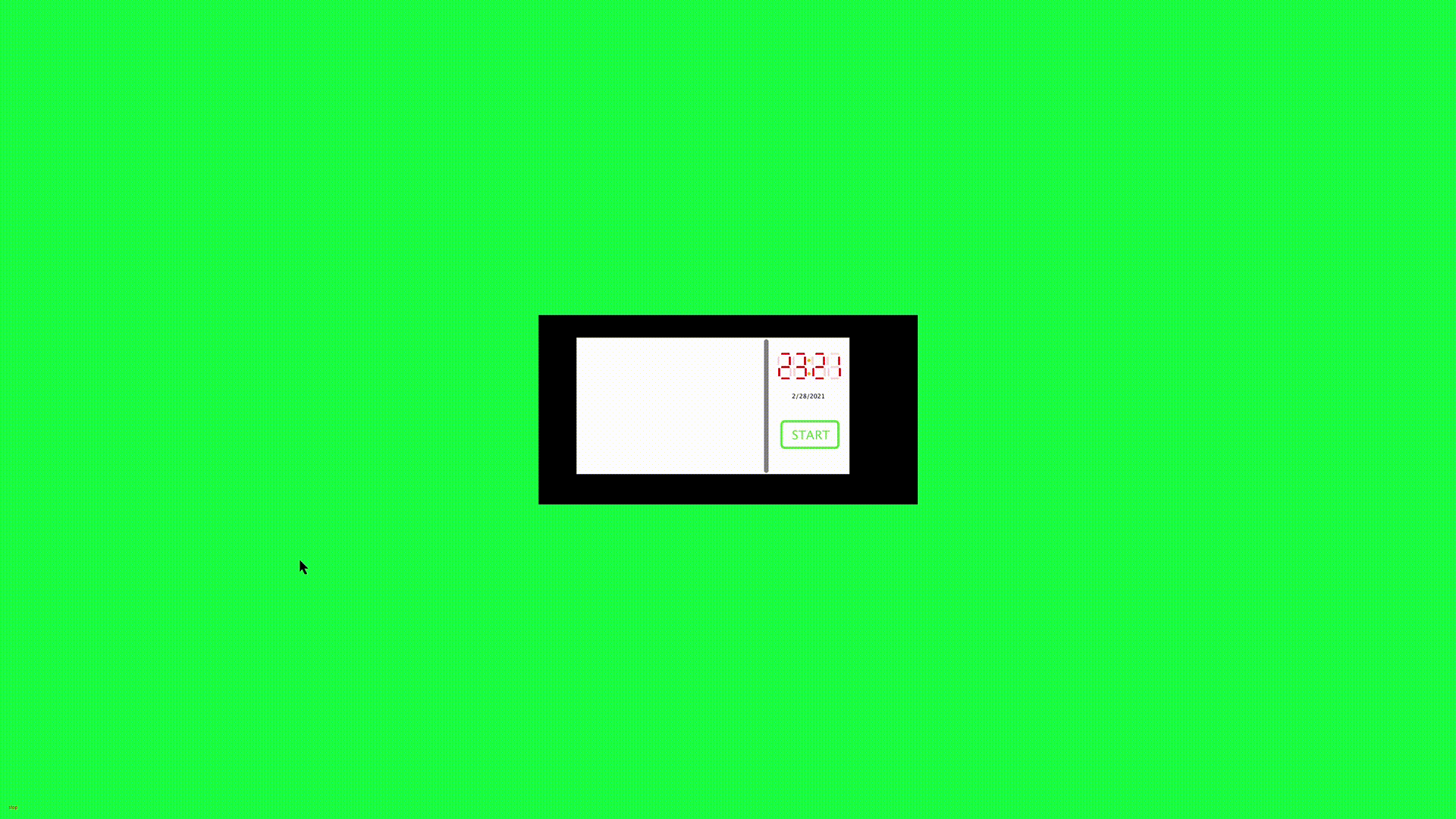Human Computer Interaction
project 1
Lakshmi Sampath Pagolu
I am using my home microwave oven for this project.
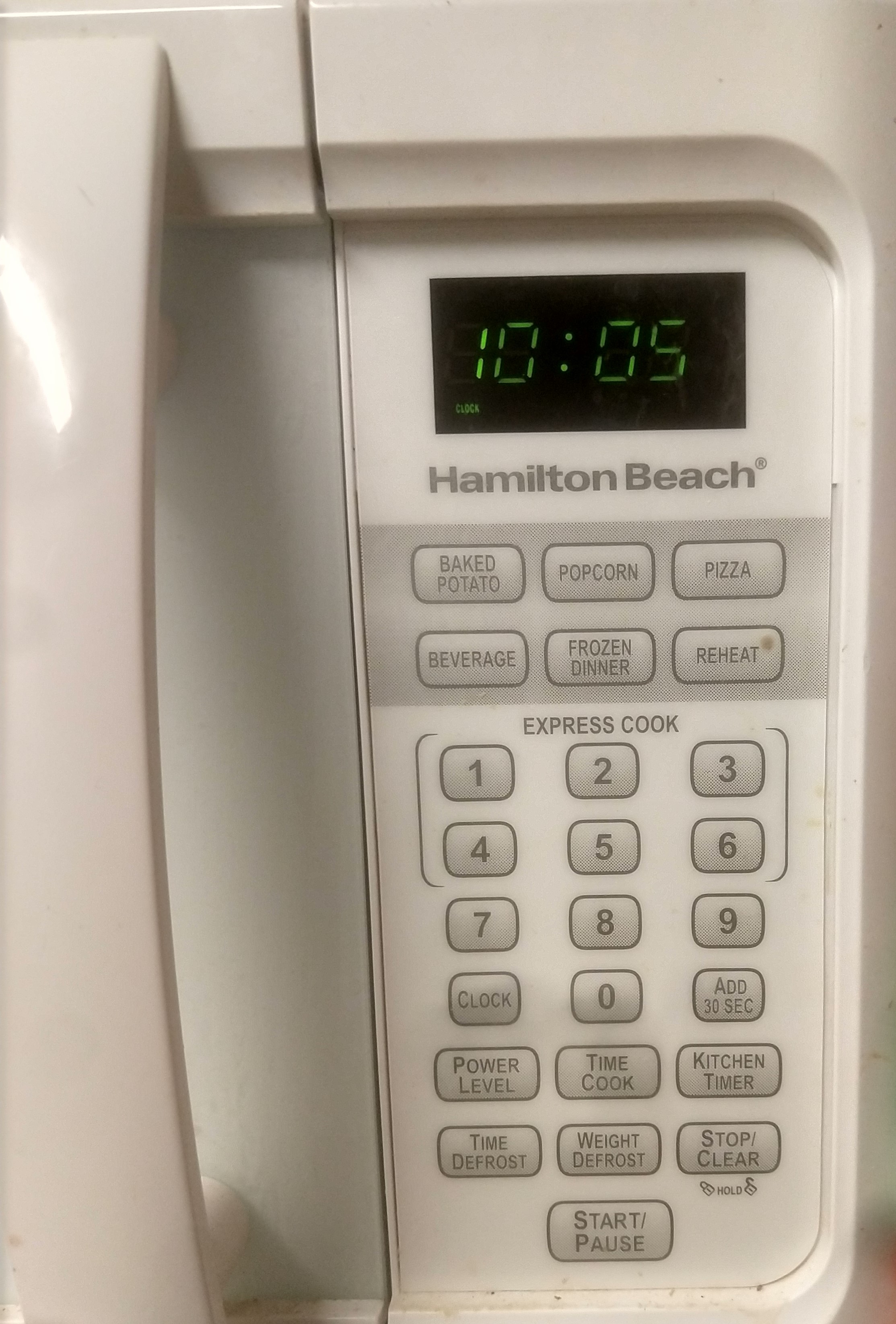
Problems with my microwave
Click on one of the boxes to jump to the problem.
Display
My Microwave has a tiny display, that is good enough to set the time,
see the remaining time or check the time of the day.
Common sequence/Common mistake: I am very stressed due to a project submission
and I want to drink some tea. I go to the kitchen to heat the water for my
tea I pour water into cup and put it in the Microwave oven and start cooking
by pressing down onone of the express cook options. It beeps twice, giving
me feedback that timer is already set for something else.
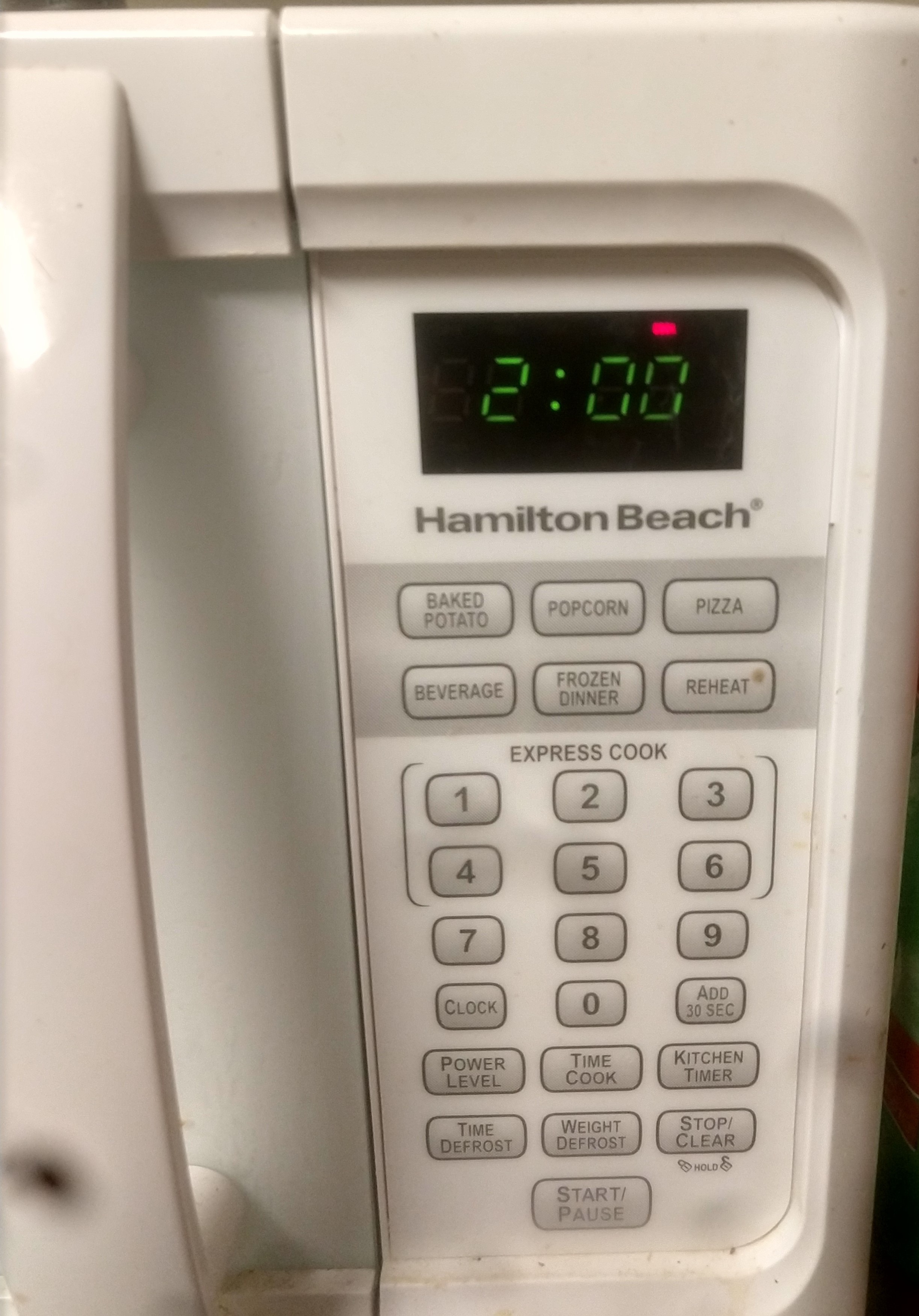
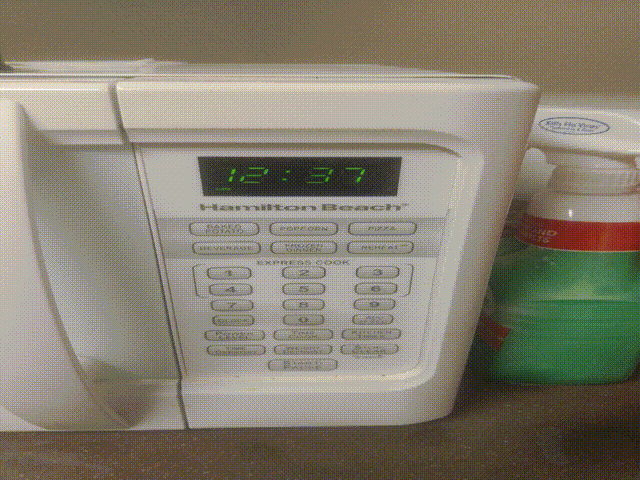
First image is when timer is set. Second Image is Time of the day.
When I check the display, I see in very tiny letters saying cook. Now I
have to click start/stop button or reset it and give a new time. This
seemingly small clicks to heat my water is very annoying. Even though
there is some indication that time of the day is being displayed with, ':'
is blinking which is hardly noticeable at a single glance.
Solution: Add different colored LEDs to give the user feedback
on what is being displayed at the moment. A red LED can be used to display
the timer like in the image below. Now a days LEDs can show multiple colors
according to the voltage fed to them. If those LEDs are used, different
colors can be displayed.
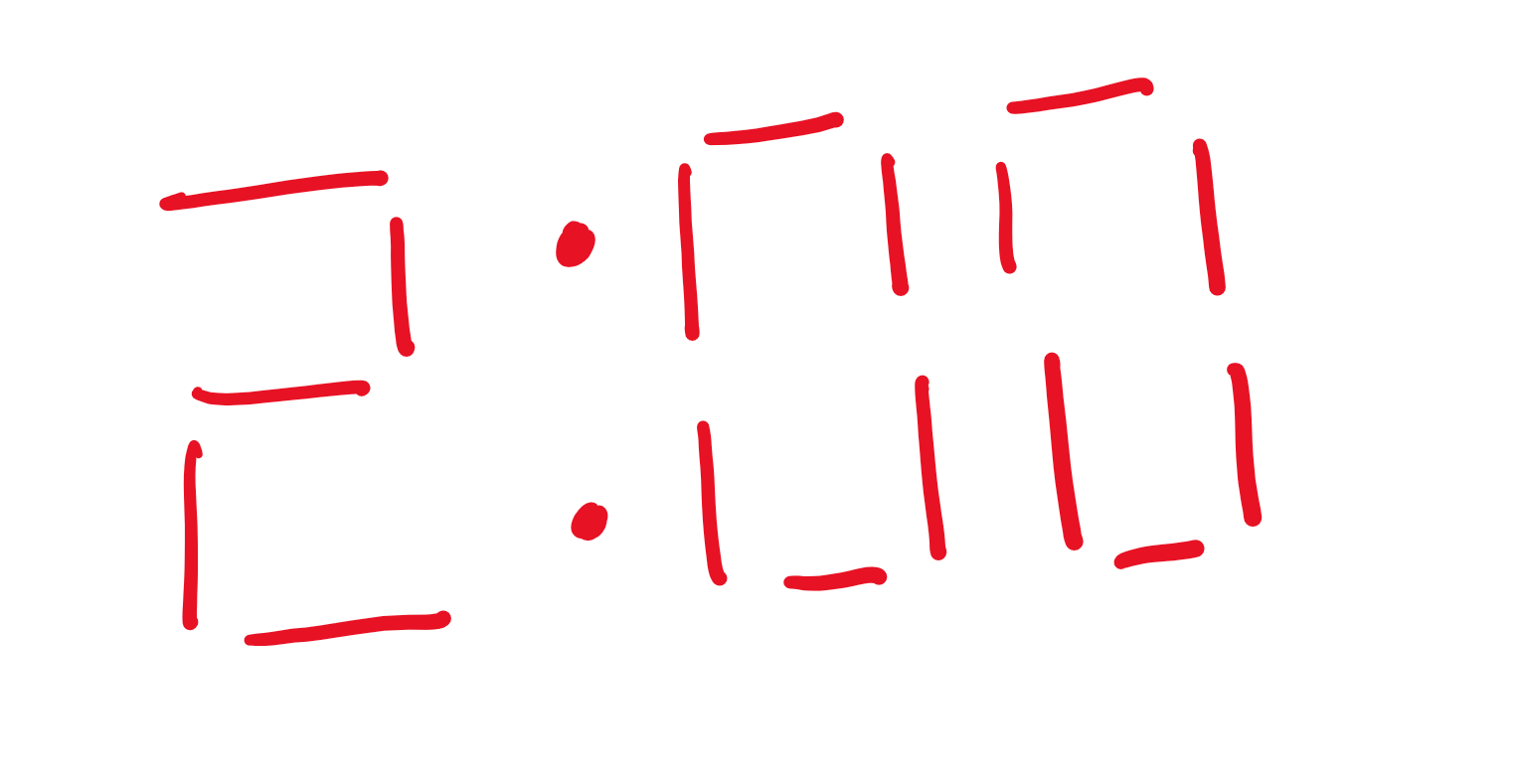
Alternatively, a new feature can be added to the microwave. If cooking
stops in the middle, the timer should reset after a certain period of time.
There is no use in preserving the remaining cooking time hours after the
timer is stopped in the middle.
Stop/Clear button
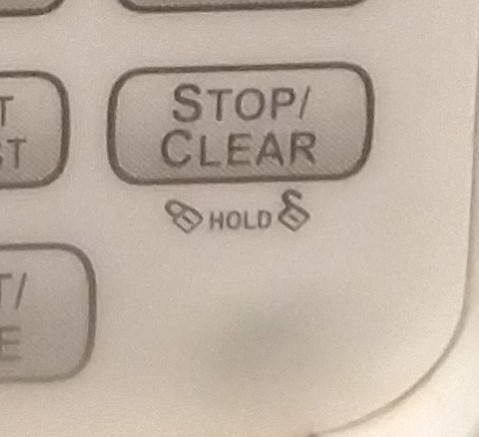
The stop/clear button on my microwave has a small closed and open lock saying
"hold"
I have no idea what it does and I have tried to hold the button down to see
if it locks my microwavave's door.
Power level
One of the Rare uses that I can think of is selecting the power level
for the cooking. Once in a lifetime I will try a recepie which will tell me
to select the power level. I have tried it in the past and I was not able to
figure it out how to set the power level.Microwave telling me how to
use this option This control unit has only one mechanism of telling me
that it is the wrong option, which is beeping twice.
while working this report I was able to figure out how to select power level.
Even though I was able to figure it out after few tries(while hurting my fingers)
I was still confused on what the numbers meant. Common mistake:
I was confused on when to select the power level, before clicking start or
after start as I was able to change power level to some unknown level.
See the below gif.
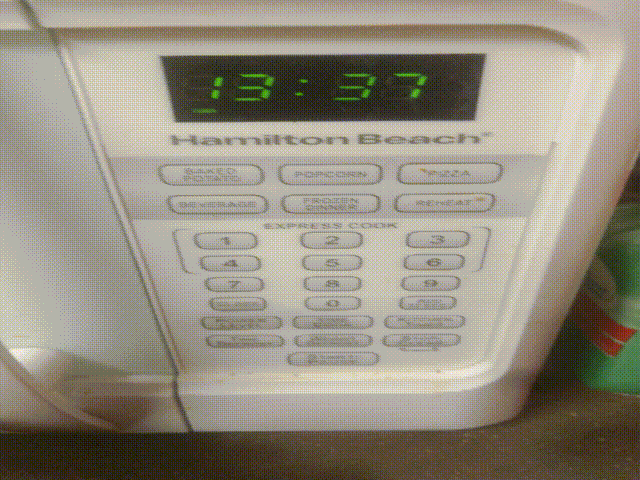
Solution
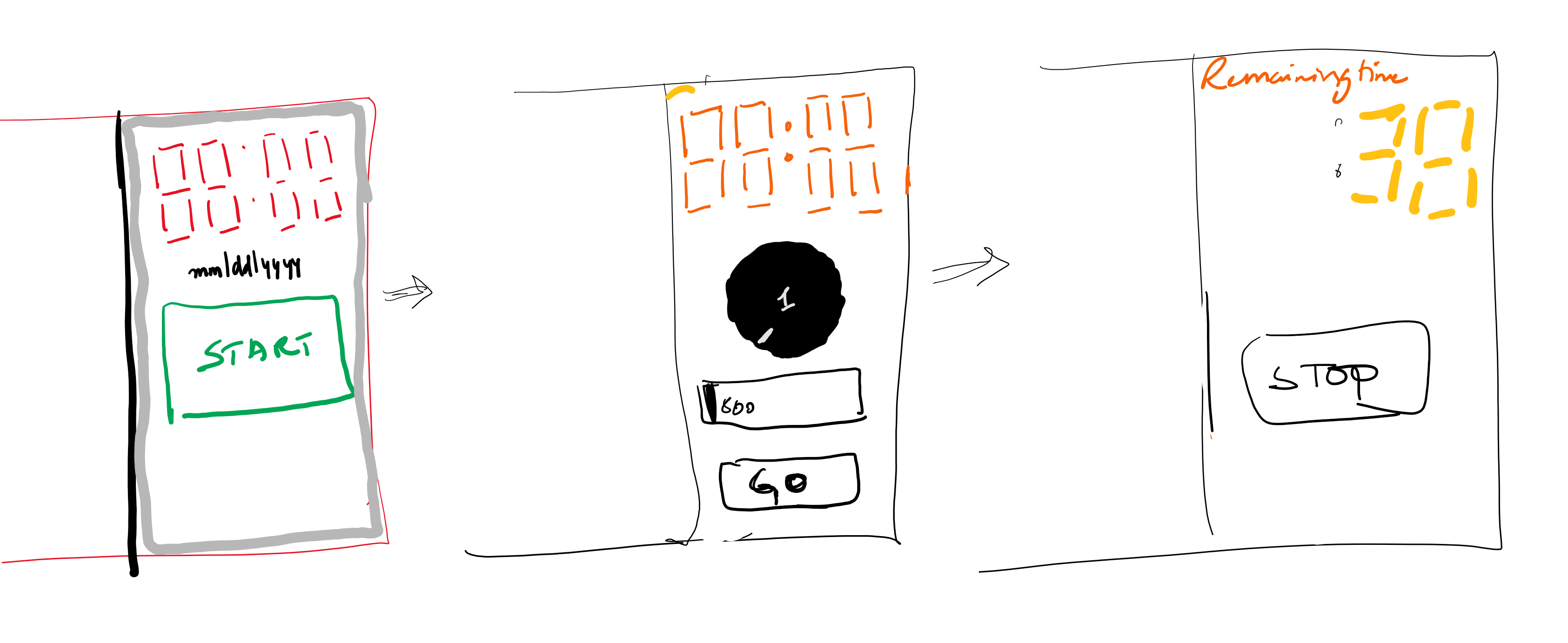
For my design, I will be having 3 screens. I will be explaining how I will be overcoming
the desgin flaws explained above using the three screens that I will be implementing
using processing.
First screen
In the first screen, My new microwave will have a seven segment display,
to show the time. Below that, today's date. Lastly, start button.
My first design flaw being the button being very hard to press. With the
use of touchscreen, my main flaw automatically is solved.
Next minor flaw with the buttons is that there are too many. In total I will be having 5
buttons across all of the microwave options.
Second screen
In the second screen the microwave oven lets the user to input time and
select power level.
Now for inputting the time, I have used controlP5 knob. I have preset time
values for, 30 secs, 1 minute, 5 minutes, 10 minutes, 30 minutes, 45 minutes,
60 minutes and 90 minutes.
Power level is controlP5 slider with three values: 800, 1000, 1200. Default is
800 Watts.
User after selecting the time and power level, if they click the "Go" button,
they will be taken to the final screen.
Third screen
In the third screen the user will now see the countdown timer and an option to clear.
If the user hits clear he will be taken to the first screen.